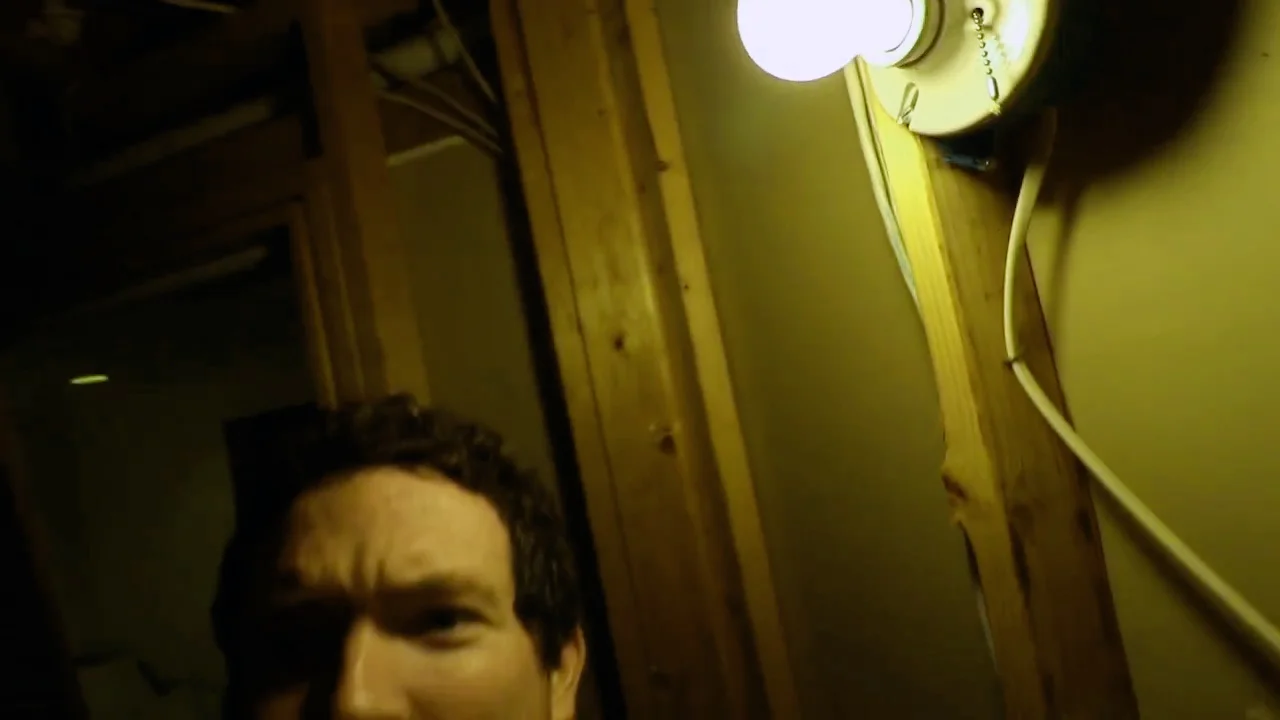The Magic Camera
A Short Film Showcasing Different In-Camera Transitions
After you film a video and are putting together the clips in editing, you have probably experimented with ways to go from scene A to scene B using pre-programmed transitions in your editing software. Cross dissolves, dip to black and everyone's favorite, the star wipe are just a few that help you tell your story.
Well there are also ways to do transitions WITHOUT adding them in editing, directly at the time you are filming with your camera. These are called in-camera transitions and can be a lot of fun. They may not be something you use in a professional video, but for a fun skit, or a vlog type of video they really add a cool vibe to your film.
In the video above, I used my Canon Rebel T7i camera and experimented with a bunch of different types of in-camera transitions. Some worked, some didn't and some were poorly executed by me. However, the video gives you an idea how you can transition from scene to scene in a fun and interesting way.
My favorite transition randomly popped into my head, where I go into the light and out at a rotated angle. I think it came out great with the sound effect.
My Favorite In-Camera Transition Youtube Vids
Pulling off good in-camera transitions can take some practice. It can be tough to hold your camera backwards, and to remember in your head which way you flipped or whooshed.
While in theory these transactions could work without post editing if you are super good, but I've tried a thousand times on my phone camera (for Instagram videos where it transitions scene to scene without letting you edit) and I can't get the timing down.
This means that you WILL have to do some post editing. Basically where you take the blurry part of Transition A with the blurry part of Transition B to blur them together.
I'll get into HOW to do transitions like this later, but for now there are a few really good resources I've shared above that do a great job. Watch those 3 videos (and mine) and then go out there and start practicing!